
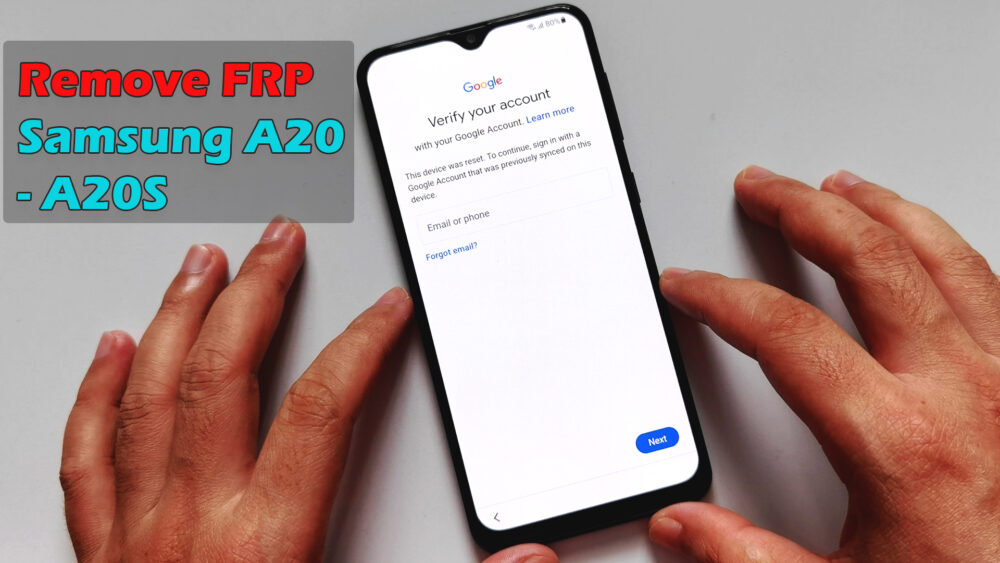
After installation, connect your phone to your PC using a USB cable.ĭownload for Windows Bypassing Samsung Android 11 FRP Without a PC To begin, download Unlockit Android and install it on your computer. To unlock your Samsung Android 11 using Unlockit Android, follow the steps below: Unlockit Android is a powerful Android screen remover that allows you to bypass the FRP for Samsung smartphones in just one click.įurthermore, the program works great with most of Samsung devices running Android 6 to 12 and is safe and secure to use.Īfter using Unlockit to unlock the FRP lock, you can add a new Google account on your device.

We present to you one of the best-suggested FRP bypass tools available today. If you have a PC and don't have the time to bypass FRP through a lengthy and time-consuming method. Bypassing Samsung Android 11 FRP In 1 Click via Unlockit Android So, if you own a Samsung device with an Android 11 OS and it got FRP-locked, read below on the different ways how to bypass FRP. However, are times that the device owner forgets their password. This prevents unauthorized users from accessing your device and protects you from the possible data breach.Īfter successfully logging in with your Google account, all settings are reset to their defaults, including data, downloaded applications, and files. To gain access to your device, you need to input the correct Google account that was registered to your Android device. How Does FRP Work?įRP locks your device after performing a factory reset. In this article, we will talk about how to bypass FRP on your Samsung device running on Android 11. Since Android released Factory Reset Protection (FRP) feature, several users have been looking for ways to bypass it.


 0 kommentar(er)
0 kommentar(er)
